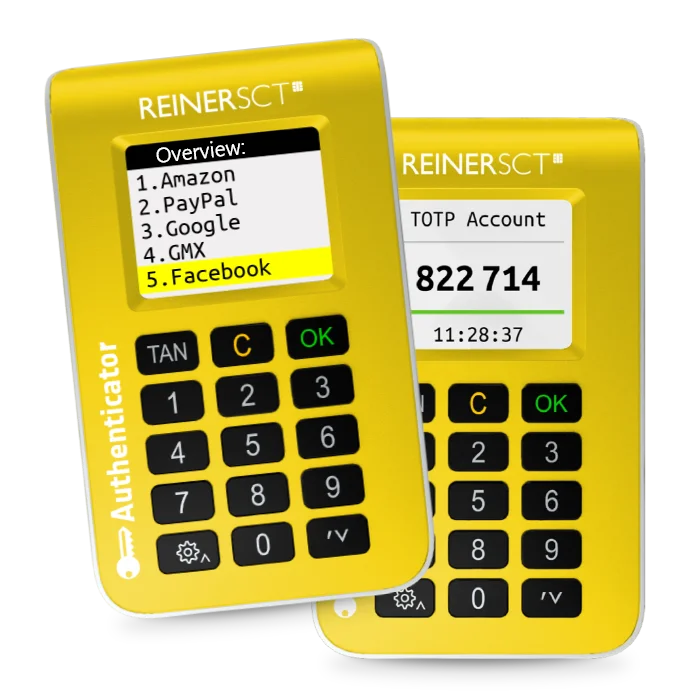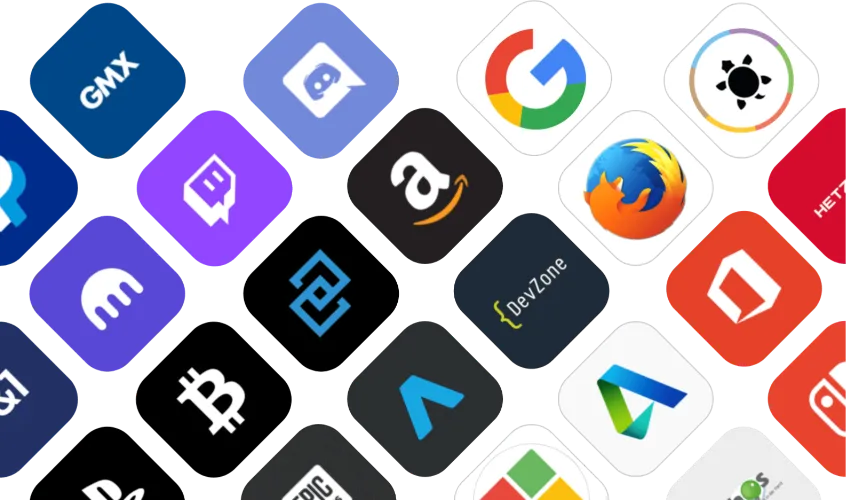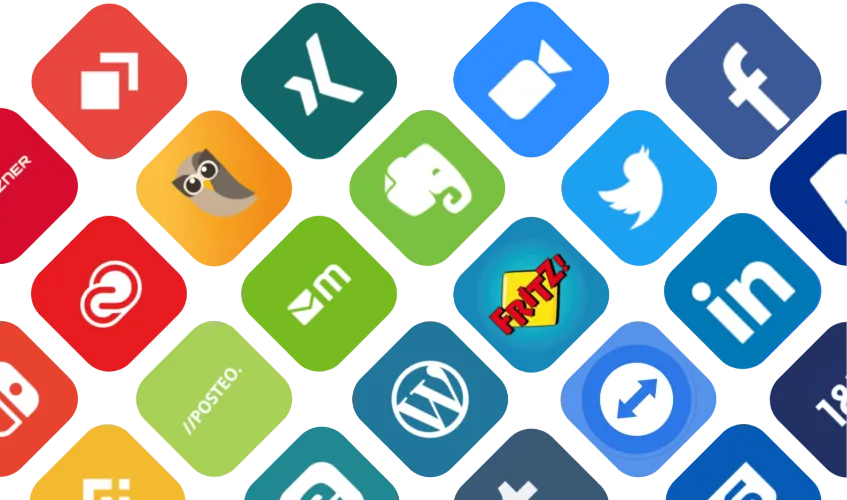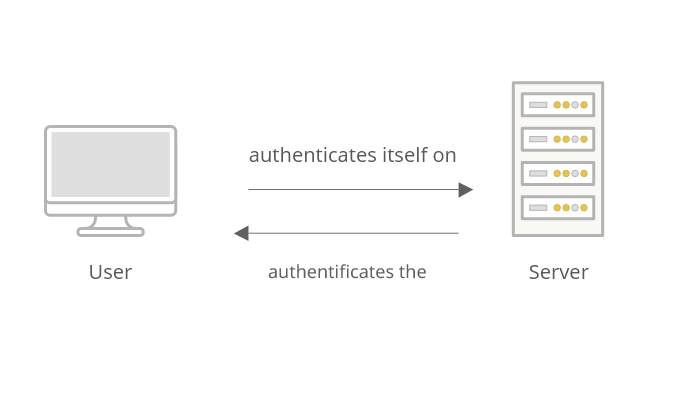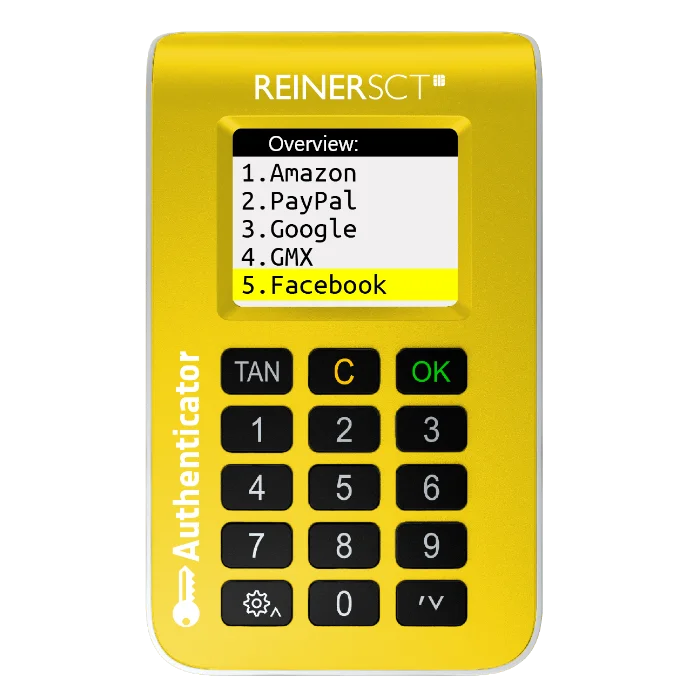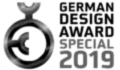What our customers say
My online accounts are protected and safe. Authenticator has so many advantages, thanks to it I can always surf with a tense feeling everywhere. Really great, thanks a lot!

The device is great and protects the account associated with it. By printing the setup page with the QR code, you can be sure that you are using a new device.

I find this offline solution much more secure and convenient than an authenticator app. So for me, this is the ideal solution. I am more than satisfied! Clear recommendation

I need secure Internet accounts, not only privately, but also for work. REINER SCT Authenticator helps me with this and does an excellent job. No matter where I am, it is always with me.

I really liked the idea of not using my mobile phone or smartphone for 2-step authentication. This can be lost quickly times or fall off. Top product!