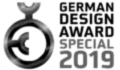Frequently asked questions
What is two-factor authentication (2FA)?
Two-factor authentication (2FA) is a security mechanism in which two different factors are used to confirm the identity of users.
Which factors are used for 2FA?
The two most common factors are something the user knows (e.g. password) and something the user owns (e.g. a physical device such as a smartphone).
Why is the use of 2FA important?
2FA increases security because even if an attacker finds out a user's password, they cannot gain access to the account without the second factor.
What is the REINER SCT Authenticator?
The REINER SCT Authenticator stores the electronic keys for the logins securely in its hardware and generates the TOTP one-time passwords with high precision every 30 seconds. It works without an internet connection and therefore cannot be attacked online.
How do I set up my REINER SCT Authenticator?
1. switch on the REINER SCT Authenticator with the OK button
2. press the OK button again, the camera switches on
3. now take a picture of the QR code of your application
4. the TOTP authentication account is automatically created and displayed.
Where can I buy a REINER SCT Authenticator?
How do I know that it works with my favourite services?
In fact, the REINER SCT Authenticator supports all applications that offer the TOTP procedure via QR code (in accordance with RFC 6238).
What types of 2FA are there?
There are different types of 2FA, including SMS verification, authentication apps, physical security keys (most secure variant) & biometric data such as fingerprints or facial recognition.
Is 2FA only relevant for online accounts?
No, 2FA can also be used to access physical devices or resources to further improve security.
How do I set up 2FA for my online accounts?
Setting up 2FA varies depending on the platform, but you can usually do this in the account settings under the "Security" or "Authentication" section.
Is the 2FA error-free?
Although 2FA offers an additional layer of security, it is not one hundred per cent error-free. Nevertheless, it is far more secure than using passwords alone. The most secure way to use 2FA is with a TOTP hardware device such as the REINER SCT Authenticator.
Can I deactivate 2FA if I don't want to use it?
Yes, most platforms allow you to disable the 2FA option. However, it is strongly recommended that you leave it enabled to ensure your account security.
Which authentication app should I use?
There are many authentication apps such as Google Authenticator, Authy or Microsoft Authenticator. However, Google Authenticator is currently struggling with a security vulnerability due to the lack of E2E encryption. This means that the protection of your own data is no longer guaranteed. For the time being, it is therefore advisable to use another form of multi-factor authentication. It is not known how long this situation will last. Google is aware of the problem and has already announced steps to restore the security of its users' data. Until then, it is advisable to use another form of multi-factor authentication. For example, the authenticator from Reiner SCT, which offers maximum security and has no security gaps.
How many online accounts can I secure with 2FA?
The REINER SCT Authenticator can protect up to 60 accounts via 2FA.
Which authentication app should I use?
Preferably not an app, but a hardware device such as the REINER SCT Authenticator. This does not require an internet connection and offers the highest level of security.
Why should I activate 2FA if my account is already protected by a strong password?
A strong password alone can still be compromised. The 2FA provides an additional layer of security and protects your account even if your password is stolen.
How secure is 2FA against phishing attacks?
2FA offers protection against most phishing attacks, as the attacker needs the second factor in addition to the password to gain access to the account.
Is 2FA available for all my online accounts?
Most major online platforms now support 2FA. You should check your account settings to see if this option is available.